I created this guide to help you register a provincial BC company in Canada. Each section provides a detailed explanation and covers essential concepts for a successful company incorporation. We’re going to focus on forming a provincial company, but if you’d like to learn whether a federal company is better for you, check out our article on how to register a company in Canada.
A provincial BC company is allowed to sell its products and services in any other province or country, but it is required to register in any other province where it has an office or employees. We’re not going to cover the preliminary research into your business and jump straight into the incorporation process.
One advantage to registering a BC company is that there is no residency requirement. There is no need for a local director, and the process is the same for everyone.
Cost to Form a BC Company
The cost to form a BC company is $351.50, plus another $31.50 if you’d like to reserve a name for your company. I’ll provide you with some basic templates that can help you organize your BC company at the end of the article. If you’d like to have your business registered and managed in one place and get access to legal agreements that save you a lot of money in legal fees, consider incorporating with Ownr instead and use our link to get 15% off. You can also get up to $300 back when you open an RBC account after registering your company with Ownr.
- 1. Name Reservation (optional)
- 2. Filing the Incorporation Application
- 3. Organizing your BC Company
- 4. Getting a Bank Account for your BC Company
1. Name Reservation (optional)
If you decide not to reserve a name for your BC company, you’ll be provided with a numbered name free of cost while filing the incorporation application. Therefore, you can skip this step if you wouldn’t like to reserve a name.
Unfortunately, this is the step that takes the longest amount of time, but you can sign up for priority service for an extra $100 if necessary. You can change the name later, but you would need a new name reservation, and to pay a $100 filing fee for filing a notice of alteration.
1.1. Structuring your Name
The name should ideally consist of three parts:
- The Unique Element: This is what makes your name unique. This can be anything from a made up word to a dictionary word.
- The Descriptive Element: This word describes the type of business.
- The Legal Element: This word identifies your business as a company. There is no difference between the choices you are offered i.e. inc., incorporated, ltd., limited etc.
A single word name can also be approved, but only if the name has been trademarked first.
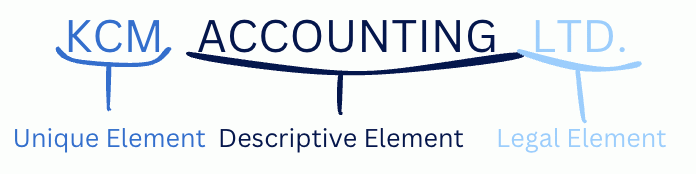
1.2. Checking for Similar names (BC Company Registry and Federal Registry)
To check if there is a company with a similar name in the same sector, you can search orgbook.gov.bc.ca for BC companies, and the Federal Registry for federal companies. Selecting a name thats not similar to another company’s name, and follows the suggested conventions above has the best chance of an approval on the first attempt.
Another important thing to note, some words might require consent from a professional body or well known trademark holder before an approval is granted. Examples of such words are Doctor, Lawyer, CPA, Engineering, Apple, and Walmart. You are also not allowed to use any names that imply a relationship to the government or crown.
1.3. Making a Name Request
You can reach the online platform through the link names.bcregistry.gov.bc.ca. This should bring you to the page:
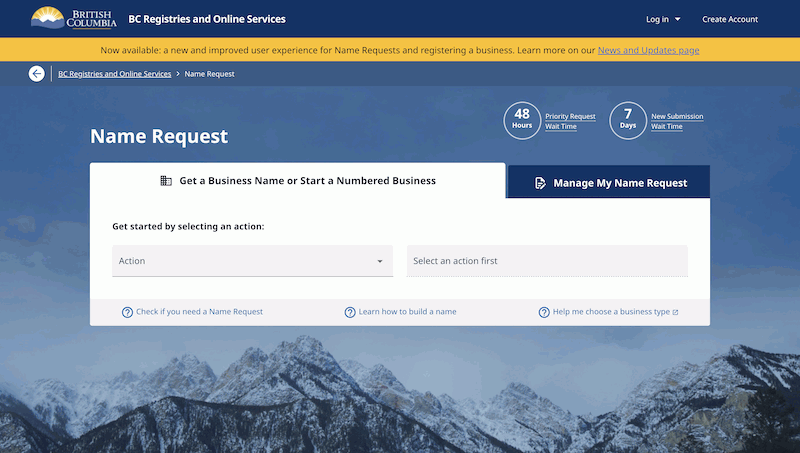
- Under “Action”, select “For businesses that do not exist yet -> Start a new BC-Based Business”.
- After making your selection, select “Limited Company” as your business type.
- Next, you’ll be given the option to enter your name. Type the Unique and Descriptive Element under “Enter a name to request”.
- Finally, select your legal element from the list under “Select a Designation”
You can now check the name and send it for review once the checks have been passed. There are additional steps to follow before the name reservation is sent.
1.4. Enter Alternative Choices, Applicant Details and Pay Your Fees
Following the same conventions, add two more options in case the name can not be approved. This is free of cost and highly recommended especially if this is your first time. This step is also optional, so you can skip it if you are sure your name will be approved.
Next, Enter your Legal Name and Address, and check the box “I am completing this reservation on my own behalf” if the company is your own. If you are completing this for someone else, leave this box unchecked. Click continue.
After this, enter your contact information and nature of the business. The entered email address is where you will receive the name reservation decision. If you did not check the box “I am completing this reservation on my own behalf”, enter the legal name of the person who you are reserving the name for under “Client”.
The estimated amount of time will show on the screen, you can decide on whether you would like to pay an extra $100 to get the name within 2 business days by checking the box at the end. Finally, click “Review and Confirm”, and proceed to pay your fees.
Congratulations on taking the first step to incorporate your BC company! Save the receipt to enter into your accounting software and wait for the decision to come to you via email.
2. Filing the Incorporation Application
Once you have your name approval, or if you decided not to reserve a name, you are ready to file the incorporation application. This process costs $351.50, and takes approximately 1 or 2 business days.
Use the link corporateonline.gov.bc.ca to launch the platform to file your incorporation application. Next, click on “File an Incorporation Application” to start the process. This should bring you to the following screen:
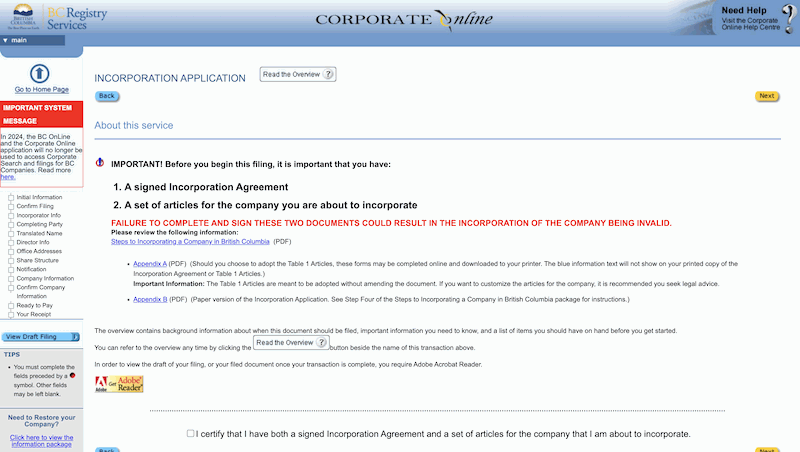
2.1. Appendix A – Incorporation Agreement for BC Company
This is a standardized shareholder agreement that each shareholder must complete and sign. This will not be submitted, but it must be kept for the incorporation to be valid.
If you require something more complex, you should contact a lawyer or use one of ownr.co‘s shareholder agreements.
2.2. Appendix B – Incorporation Application
Similarly, you will need a signed copy of Appendix B for the incorporation to be valid. This information will be typed into the online application form. You can go through section 2.4. to see how each of the sections can be filled since the information required is the same.
2.3. Completing the Incorporation Application
Once you have the signed incorporation agreement, check the box certifying that you have a signed incorporation agreement and notice of articles and click continue.
First of all, if you have a reserved name, select option a, and enter the name reservation number. Contrarily, if you do not have a name and would like a numbered name, select option b.
Secondly, enter option a “immediately” for the effective date of incorporation, and click next. Click next again to confirm your filing intent.
Third, enter the name and the address of the incorporator and click save. The incorporator is the individual or company responsible for completing and submitting the incorporation application. You can add additional incorporators if necessary. Click next once all incorporators have been added.
Fourth, enter the name and address of the completing party and click next. This is the individual (no company allowed here) who is filling the form, i.e. you. Additionally, you can check the box at the bottom to have the form mailed or e-mailed to you. Check the box to confirm that you have a signed copy of each of the documents and that the signatures are genuine before clicking next.
Fifth, click on option a or b depending on whether your business uses a translation of its company name outside Canada and click next. If this is a new business, select option b.
Sixth, enter the legal name, mailing address and delivery address for each director of the company. The mailing address can be a virtual address, but the delivery address should be the director’s address where they are physically located. Once all the directors are added, click next.
2.4. Business Address
Seventh, enter the mailing and delivery address for the registered office and the records office. Review the sections and click next.
If you do not have a business address, you can use your home address to register your business, as long as its in the province of BC. However, if you are not a BC resident, you have the option to use a virtual office address.
2.5. Authorized Share Structure
Eighth, enter the details of the authorized share structure into the form and click next. This process should be repeated for each class of shares the company is authorized to issue.
This is normally where most people get overwhelmed when incorporating a company. For simple cases, its fine to do it yourself, but as more shareholders are included its better to have this done by a professional such as a lawyer or ownr.
To keep this simple, we reccomend to have two classes of shares, one voting and one non-voting, both with no cap on how much can be issued, and no par value. This will give you a lot of flexibility when it comes to decision making regarding the issuance of shares. You can later have a professional recommend a more optimized share structure to your needs if needed.
In order to enter the recommended share structure into the form, select option b for no maximum number of shares to be entered. Next, enter “Class A Voting” under “Name of Share Class”. After that, select option a “Without Par Value” under “Value of Shares”. Finally, select “No” under “Special Rights or Restrictions”.
Similarly, follow the process again for your “Class B Non-Voting” shares. The only difference should be the name and the final section where you select “Yes” for “Special Rights or Restrictions” for restricting the right to vote in the decision making process.
2.6. Notification, Review and Paying Your Fees
Ninth, enter the email or address where you would like to receive your incorporation documents and click next. Next, set a company email address and password and click next. This is important for filing annual reports each year or making changes to your company. You’ll receive an email with this information that you can keep safe for future recall.
Finally, review the draft filing to see if all the information is correct, and then continue to pay your fees.
Congratulations! You have just filed your incorporation application and will receive an update with your company documents within a few business days.
3. Organizing your BC Company
If you signed up with Ownr, then this part should be pretty much taken care of for you with minimal effort. However, if you have not, no need to worry, you can download our minute book and central securities register, along with a template for physical share certificates if they’re needed.
Subscribe to stay updated regarding future content related to organizing your company and complying with regulations.
4. Getting a Bank Account for your BC Company
Once you receive your company documents, you can take them to a bank to set up your corporate bank account. If you incorporated with Ownr, follow their process to get the up to $300 rebate when you set up a bank account with RBC.
A separate bank account must be maintained for the company since the company is a separate legal entity from its owners.
Disclaimer: The information provided is for general informational purposes only and should not be considered as professional advice. The content is not tailored to any individual’s situation or objectives. Before making any decisions, it is recommended to consult with a qualified advisor who can provide personalized advice based on your specific circumstances. Any reliance on the information provided herein is at your own risk. The content may not be up-to-date, and we do not guarantee its accuracy. We disclaim any liability for any financial loss or damage arising from the use of the information provided. Always conduct thorough research and consider seeking professional advice before making any decisions. Additionally, some of the links in this article may be affiliate links, which may provide compensation to us at no cost to you, if you decide to sign up. Our policy with affiliate links is that we do not promote any service that we feel does not provide value to our readers.
